
What is Remote Browser Isolation (RBI) and why is RBI needed?
Remote Browser Isolation is a cyber-security technology that isolates web browsing activities in the cloud and away from …
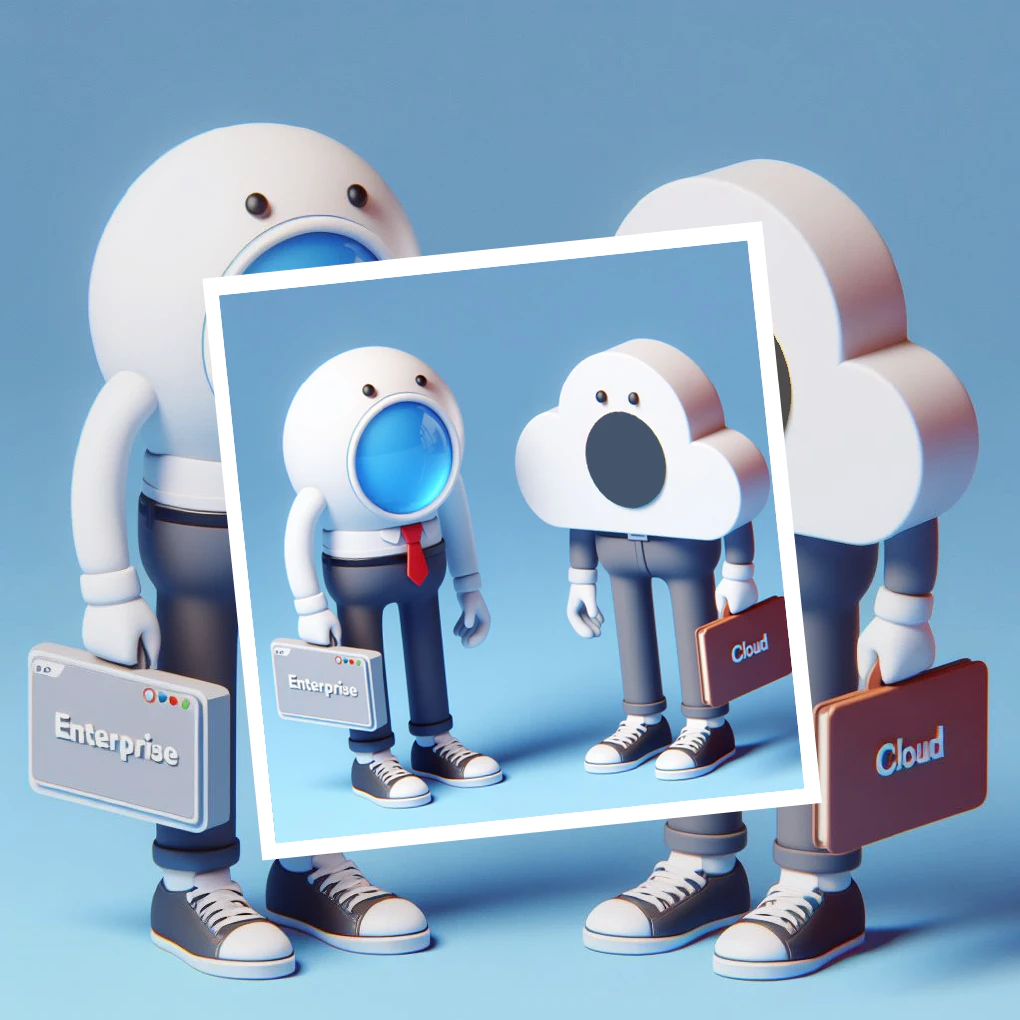
Enterprise Browsers seem to be making headlines recently, especially in light of the acquisition late last year of Talon by Palo Alto Networks.
Enterprise browsers are web browsers designed specifically for use within organizations. They offer enhanced security features, integrated management tools, advanced visibility and analytics tailored to the needs of businesses. These browsers are built on the foundation of popular web browsers but are modified to include functionalities that cater to corporate environments. The starting point of Enterprise Browsers is that the web browser has essentially become the operating system for using cloud enterprise applications and as such it needs to be better adapted for it.
Cloud browsers, on the other hand, operate on a fundamentally different principle. They are hosted on remote servers and deliver web content to users through cloud computing technology. This means that the web processing is done on a server in the cloud, rather than on the user’s local machine, and hence this class of solutions is often called Remote Browser Isolation (RBI) Cloud browsers can significantly enhance security by isolating the browsing activity from the user’s device, reducing the risk of malware infections and data breaches. They also offer scalability and accessibility, allowing users to access their browser sessions from any device, anywhere, as long as there is an internet connection.
When comparing enterprise and cloud browsers, it is important to realize that they are not really an alternative to one another but rather complementary:
To benefit from both, large organizations need a solution that combines these two approaches and transparently employs the most appropriate one at any given situation without compromising security or negatively affecting user experience.
In summary, both enterprise and cloud browsers offer distinct advantages tailored to different business needs. It is the combination of the two in a smart autonomous way that holds the promise for real game changing solutions in the web security market.

Remote Browser Isolation is a cyber-security technology that isolates web browsing activities in the cloud and away from …

The following was created using ChatGPT with the prompt: Write a blog post explaining what is remote browser isolation …
brwsr isolates web content in the cloud, keeping threats away from your network and devices.
brwsr is web isolation that feels native, so you can work fast and safe.